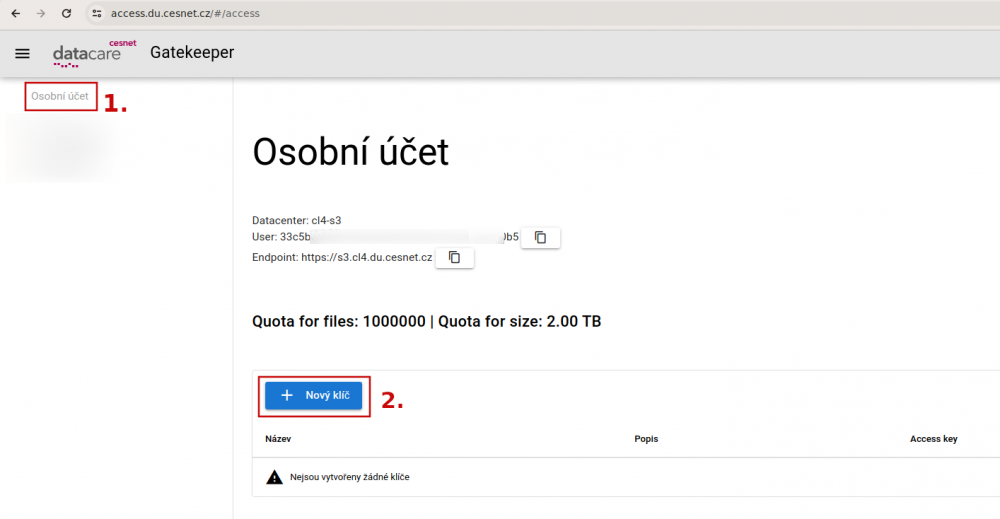Personal space for your data on the S3 Object Storage
This service replaces the former VO Storage service. We contact users about migrating the Storage service to the new S3 service. Based on technical reasons is the new S3 storage managed via a new virtual organization to which we will migrate the current users.
This service provides personal space on the Object Data Storage:
- space for personal working data, or trial usage of S3 service
- it doesn't support sharing between users/groups
- access is possible via S3 protocol
- standardized quota is 2000 GB (possible to increase on demand)
- the service is available upon registration - to register you need to be an employee or student of any Czech public university, an employee of a supported organization or an employee of CESNET's customer, the user's eligibility to use the service is proved during signing in via identity federation (eduID.cz).
In case any of the bullet points mentioned above don't meet your needs (e.g. you need to share the data within your research group), please contact our user support.
Arranging the personal S3 space on the Object Data Storage
To register for the service you need to fill out the following application: Personal S3 space application. To register you need to select the organization, where you study/work.
Once the application is approved you will be informed via email. Then please wait at least 30 minutes for our system to synchronize all data. Then you can continue to the Gatekeeper service to generate your credentials. To the Gatekeeper service, you need to login via eduID.cz identity.
After logging in you can select Personal account (1) in the left menu and then you can click on New key (2) button.
Please save the displayed “Access key” and “Secret key” carefully.
Secret key won't be possible to view in Gatekeeper interface anymore. If you lose the Secret key, you can only generate a new one.
Secret key won't be possible to view in Gatekeeper interface anymore. If you lose the Secret key, you can only generate a new one.
If you have S3 credentials already, you can continue with the S3 client configuration.