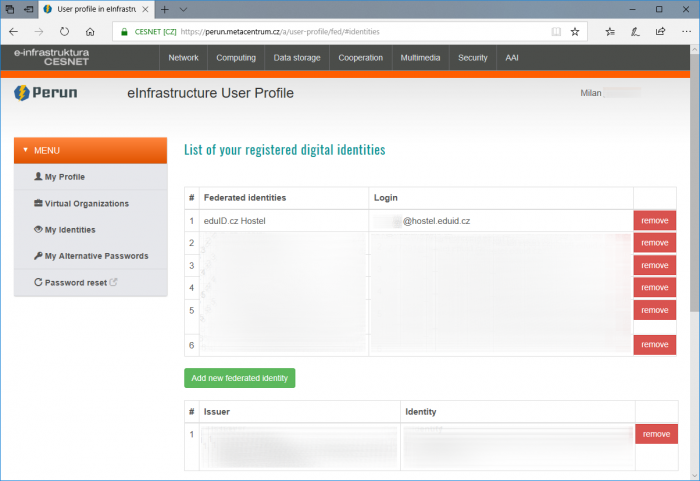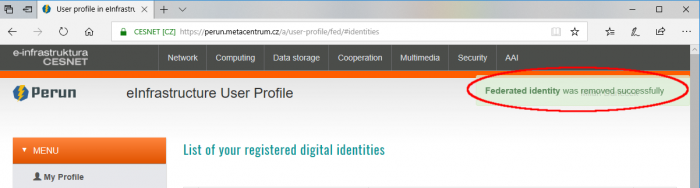Splitting of consolidated external identities in Perun
A manual how to split consolidated external identities in Perun used to be here. It contained many warnings advising users not to do it without proper consideration (and preferably, not to do it at all). Users didn't care. So the manual is simple now: kindly contact user support.
A user should ideally have a single identity in the Perun user management system. This Perun identity can be created using an external identity. An external identity is an identity from user's home organisation, LDAP, or other sources. One or more external identities can be connected to a single Perun user. E.g. Perun user A can have external identities from an employer (e.g. CESNET), a university, Google, Facebook and so on.
As we are legally allowed to provide our services to a restricted community (“academic community” is a reasonable approximation), our users have to prove that they belong to the community from time to time. They usually do so logging in using one of the external identities. It is most likely an identity supplied by a university where the user works and/or studies. Other connected identities can be used for logging into services on daily bases.
<!– This tutorial describes how to split consolidated identities. You might want to do it in case you need to use several independent ownCloud accounts. It may be useful in cases when you work for several academic institutions and your work is so distinct in each one of them that you prefer having dedicated accounts even in the e-infrastructure. Note that our general recommendation is to connect your identities as much as possible. Please consider well if splitting your accounts counterweights the hassle with more difficult service access. There is no reason to do this “just to get bigger quotas”, contact user support instead.
A user should ideally have a single identity in the Perun user management system. This Perun identity can be created using an external identity. An external identity is an identity from user's home organisation, LDAP, or other sources. One or more external identities can be connected to a single Perun user. E.g. Perun user A can have external identities from an employer (e.g. CESNET), a university, Google, Facebook and so on.
As we are legally allowed to provide our services to a restricted community (“academic community” is a reasonable approximation), our users have to prove that they belong to the community from time to time. They usually do so logging in using one of the external identities. It is most likely an identity supplied by a university where the user works and/or studies. Other connected identities can be used for logging into services on daily bases.
In this howto, we show how to remove an external identity (disconnect it from current Perun user). The identity can than be used to create another Perun user, which will be considered a completely separated entity from the e-infrastructure point of view.
How to remove an external identity from a Perun user:
1. Please go to the page for user identities management.
2. Click on My Identities in the left menu.
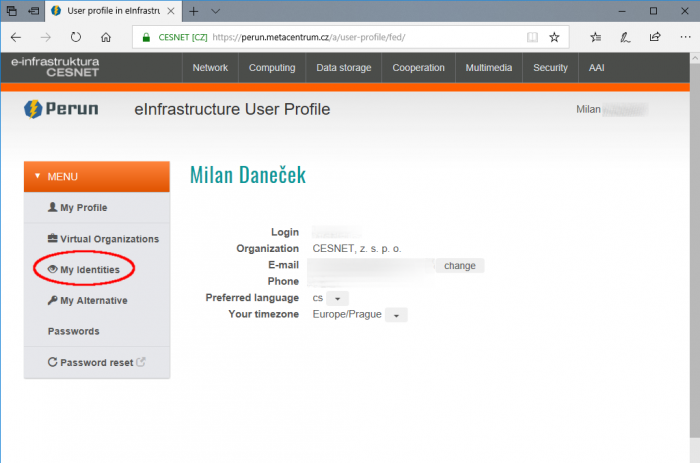
3. Please select the identity for which you wish to use a separate ownCloud account. Then click on remove.
4. Confirmation of identity removal will appear.
5. Now you can go to ownCloud address https://owncloud.cesnet.cz and sign in using the separated (removed) identity.
The identity you have separated can be now used to create a new Perun user.
–>