Table of Contents
Replication
The mechanism of replication between data centers is used to create asynchronous geographic replicas of data, while the primary data are accessible to the user, the replica is disabled as a protection against data corruption. In case of destruction of primary data (for example caused by fire, flood) users will get access to the replica.
Replication is done by repeatedly running of rsync application with preserving ownership and rights of file (rsync -a -del), so if the files are deleted in the primary storage there are also deleted in the secondary storage, where is a replica.
For user
For administrator of VO
If you want to enable geographic replicas for your users or want to access data in replica, contact data storage administrators support (at) cesnet.cz. It is necessary to discuss where data will be replicated etc.
Replications are set on the home directories, either for a selected group or whole VO (ie. the group 'members', which every user of VO is member). The group discuss with data storage administrators. If you already have a prepared group and you want to add a user to it, please use the instructions below.
Add a user to a group
Enter the web page https://einfra.cesnet.cz/fed/gui/ into the address bar of your browser. You will see a page where you select your organization and confirm it by pressing the “Select”.
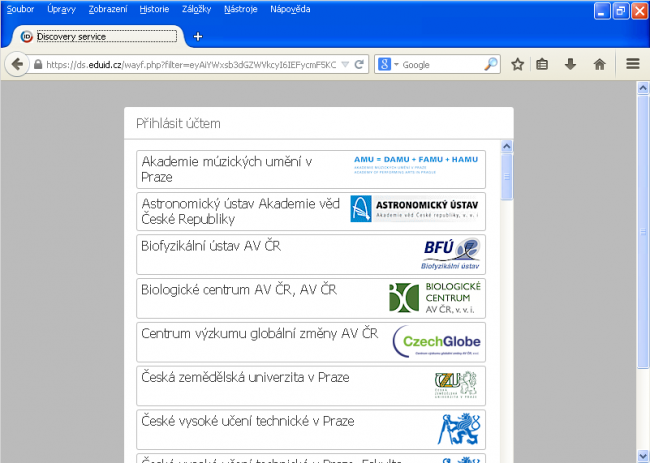
Type your login and password and after that select “Login”. After you successfully log in you will see the dashboard of Perun as shown below. Here you have a list of VO which you are a member or administrator. Select VO where you wan to create group.
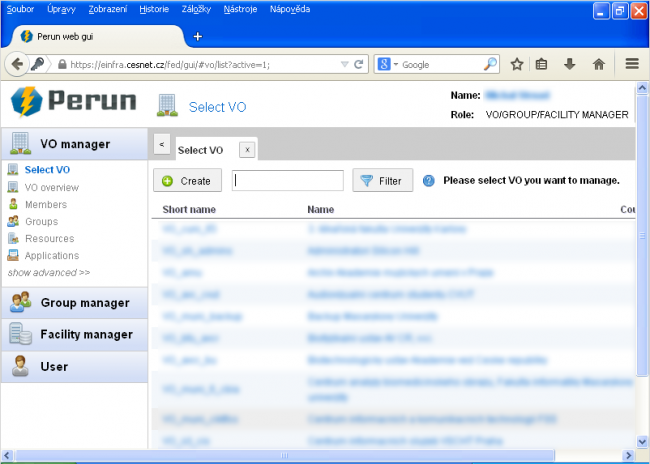
- Add people to the group can only VO administrator or group administrator. VO admin can perform all operations as the group admin (+ more to work with VO).
- Into group can be only add users that are members of the VO in which the group was created.
From the left menu choose “Group manager” and “Select group”.
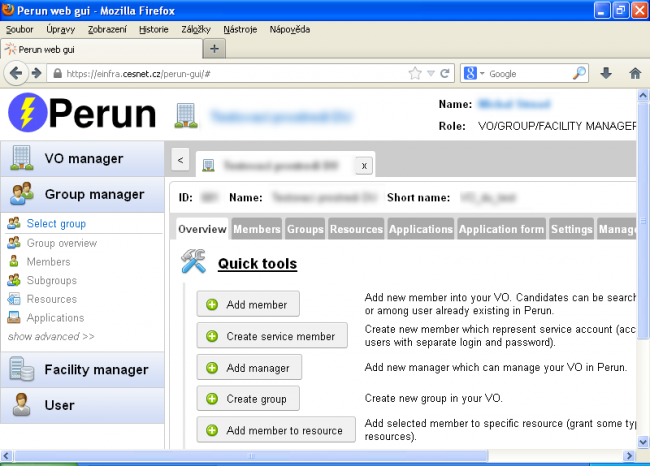
Select the group in wich you want to add user.
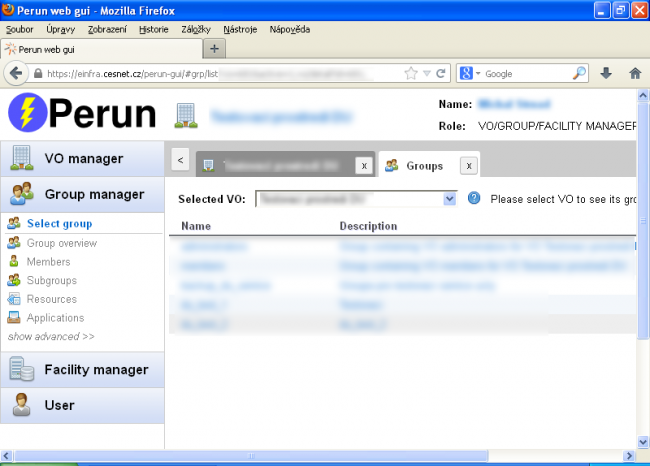
Choose “Add” and find the user by entering appropriate keyword (name, surname, login …) into the search box and press “Search”.
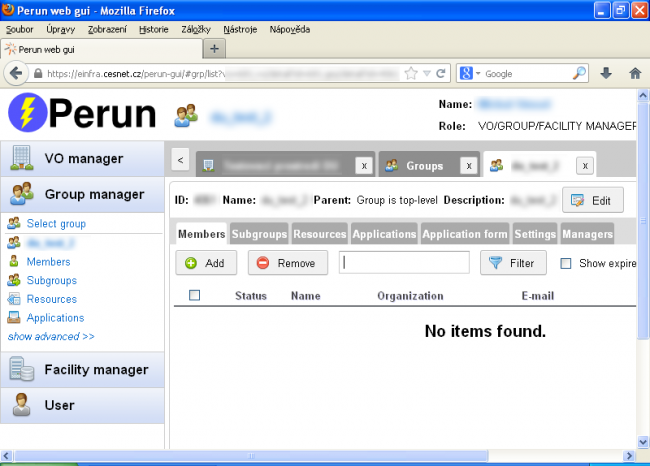
Select from the search results you user and push “Add”.
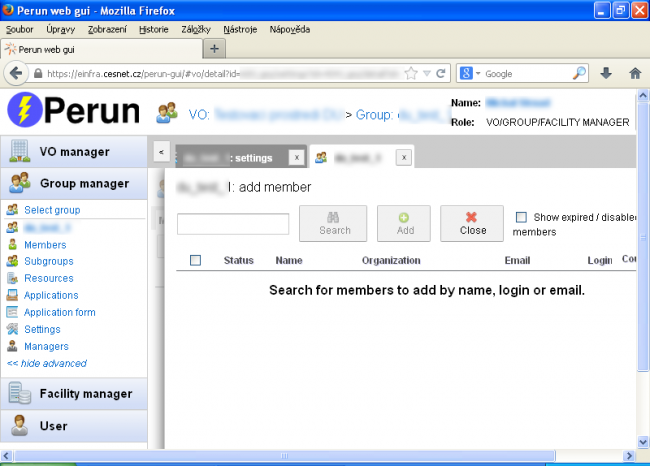
You have created the group, added to the resource and the user.
grep group_name /etc/group
