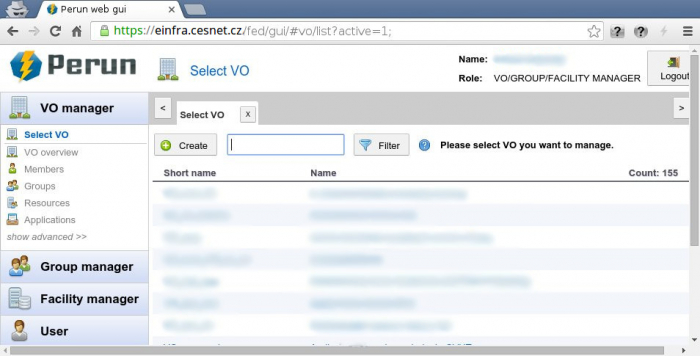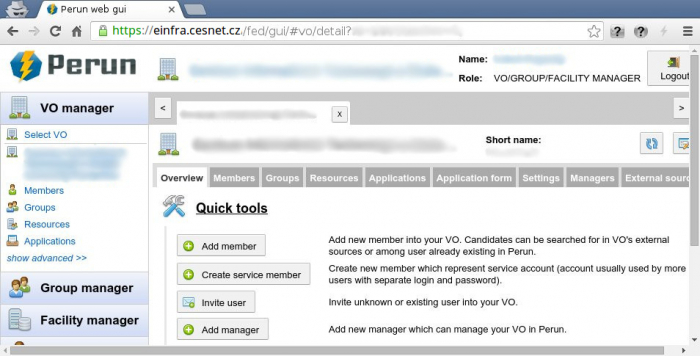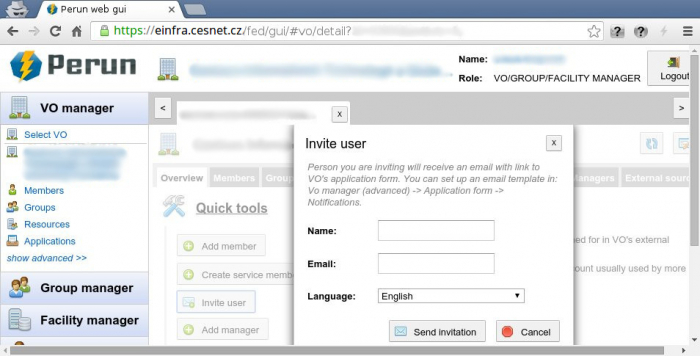en:navody:perun:zasilani_pozvanek_do_vo:start
Sending VO invitation
This manual includes instructions for this use-case only. If you use other instructions you can cause unwanted functioning of system.
- Please log in into the Perun system and then go to the
 VO Manager section.
VO Manager section.
- Now you can click at the VO name, where would you like to invite new users. There will appear new panel with desired VO settigns.
- Please fill the Email or optionally the Name into the showed up form. Then choose the Language of the invitation.
- Desired user will then receive email with similar structure such as below:
Dear user, administrator of Virtual Organization (VO) xyz invites you to use sources assigned to this VO. To become a member of VO, you must fill in an application. You must authenticate yourself using one of the following options: FEDERATION: https://einfra.cesnet.cz/fed/registrar/?vo=VO_xyz CERTIFICATE: https://einfra.cesnet.cz/cert/registrar/?vo=VO_xyz You can see your application state in "Applications" section at: https://einfra.cesnet.cz/fed/registrar/?vo=VO_xyz&page=apps You will be notified by another mail once your application approved. -------------------------------------------------- Administrator VO_xyz
Last modified:: 14.12.2017 13:51