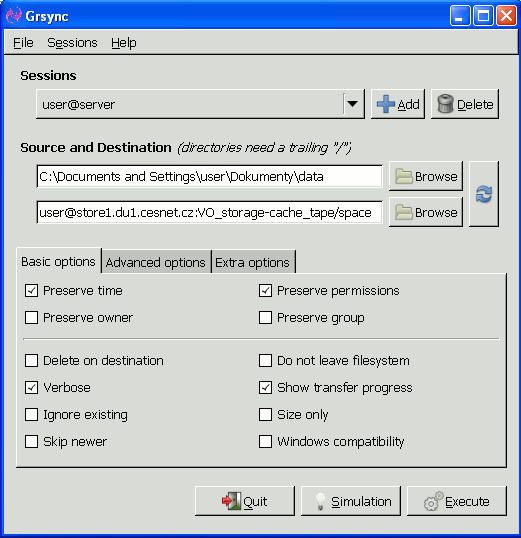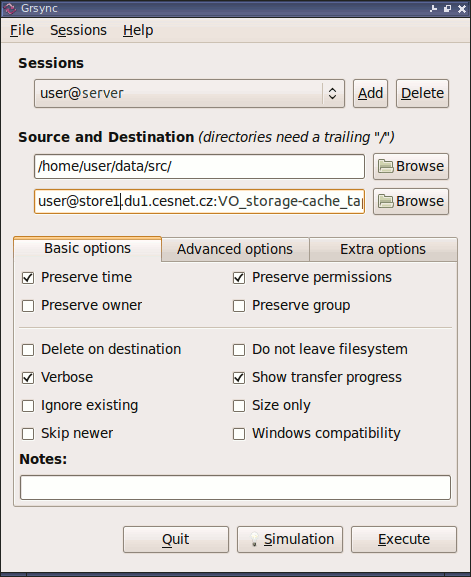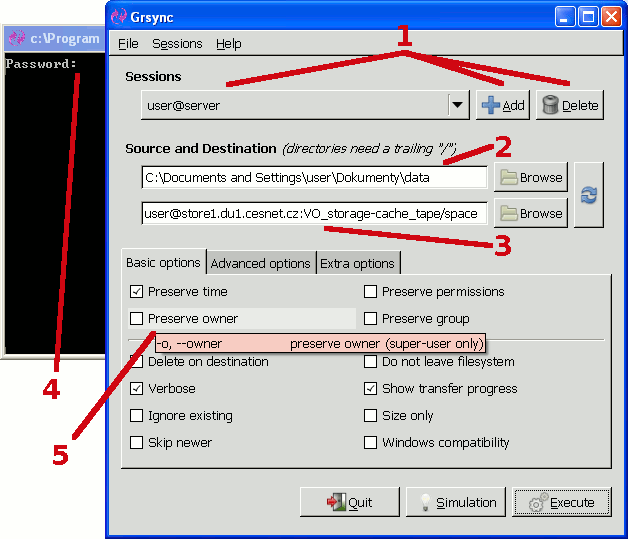Table of Contents
Rsync
For common user
- This variant is suitable for storing the files of one user, assuming that there is no need to keep information about the files owner
- It is possible access to data storage from different machines - for example, back up one system but do recover files on multiple machines (with different bond between user account and user identifiers
uid/gid).
ownCloud
FileSender
Command line client for rsync (Linux, Windows/cygwin)
In a GNU/Linux is rsync installation available directly from the package manager (in most distributions).
In the case of a larger number of offline files we recommend to use the option -W.
Example of use rsync for backup directory tree folder to account user server host into directory path (rsync format):
rsync -av folder user@host:path
Example of restore directory tree folder from account user server host into working directory.
rsync -av user@host:path/folder .
GUI rsync client Grsync (Windows, Linux, OS X)
Description of graphical interface
- … you can define server setting here and save it
- … source location (rsync format, i.e.
user@host:path) - … destination location (rsync format)
- … caution: prompt for server password or SSH keys may appears in the command window from which the program was run
- … if you move mouse over the checkbox then it displays information about appropriate parameter for line
rsync.
For administrators
- This option of use the service
rsyncis suitable for storing synchronized backup file system with data ownership and access rights, where such data is necessary for files to keep. - E.g. back up file server which is used to by multiple users and when restore of files from a backup happens then have to be set ownership and permissions same as the original files.
Term of use for this variant:
- during the use of service over certain directory tree should be still calling
rsyncwith te same parameters setting--numeric-idsand--fake-super - set of users in the source system have to be fixed to assign numerical identifiers accounts (
uid/gid). - to data storage should be accessed only from one source system or multiple systems where they have the same numeric identifiers accounts (
uid/gid). - we don't recommend usage GUI client
grsyncin Windows in this variant - in tests were appeared incorrect mapping usersuid/gid.
If you break these conditions it will very likely leads to inconsistent data about files ownership.
Meaning of the parameters
In the case of a larger number of offline files we recommend to use the option -W.
--numeric-ids
- when you are using this parameter the server process doesn't apply for mapping uid/gid values of the user/group name but it will use directly numerical values (uid/gid) of the source system.
- therefore the values uid/gid mustn't be changed and the parameter must be constantly use in one directory tree or not use at all.
--rsync-path
- this parameter allows you to pass parameters to the server process - this option is used to pass parameters
--fake-super:--rsync-path="rsync --fake-super"
--fake-super
- this parameter enables server-side emulation of superuser mode and then rsync stores the data about ownership and access rights to the extended attributes (xattrs)
--super
- this parameter forces root behaviour - changes in ownership and rights to files. In the tests were needed only for restore the files to the client with Windows OS. Caution: when you are sending files on non-root accountthen you can't use this parameter (right choice int this case is
--fake-superin--rsync-path).
Command line rsync client (Linux, Windows/cygwin)
Linux
Example of use rsync for backup directory tree folder to account user server host into directory path:
rsync -av --numeric-ids --rsync-path="rsync --fake-super" folder user@host:path
Example of restore directory tree folder from account user server host into working directory.
rsync -av --numeric-ids --rsync-path="rsync --fake-super" user@host:path/folder .
Windows/Cygwin
Example of back up and restore directory of user Adminstrator in Windows:
rsync -av --numeric-ids --rsync-path="rsync --fake-super" /cygdrive/c/Documents\ and\ Settings/Administrator user@host:path
I you are doing restore in Windows you may need additional parameter --super for proper recovery of information about files ownership and access rights:
rsync -av --numeric-ids --super --rsync-path="rsync --fake-super" user@host:path/ /cygdrive/c/Documents\ and\ Settings/restore
Notation of source and destination
Notation for remote location
user@server:path
where:
user… username of the account which is used to access data storage.server… domain name of data storage server.path… relative path (relate to the user's home directory) in the file system data storage.
ownCloud
FileSender
Example:
user@ssh.du4.cesnet.cz:VO_storage-tape_tape/zalohy/1205-kveten
rsync special purpose:- … if you use the character at the end, than it works with the whole directory (folder), i.e. directory will appear directly in the target area.
- … if you don't use the character at the end, than it works only with the contents of a directory (folder), i.e. in the target area will appear only objects contained in the directory, not the directory itself.
File integrity check
To check the integrity of your files after transfer you can use Hasher app, which is described in the following guide.
References
Website of the project rsync: http://rsync.samba.org/
Website of the project Grsync: http://www.opbyte.it/grsync/
Website of the project Grsync for Windows: http://grsync-win.sourceforge.net/
Website of the project Grsync for MacOS X: http://grsync-mac.tuxfamily.org/?lang=en
NAS Synology
The Network-attached storage (NAS) from Synology is implicitly communicating via Rsync process which is not running on the server side due to security reasons. It is possible to do backups from NAS Synology via Rsync by switching the interface from GUI to CLI and using standard SSH / rsync via script which will be called by cron. Please note that the shell in NAS Synology is not bash, sh, tcsh, csh … but ash.
#!/bin/ash LOG_FILE=/var/log/backup_`date '+%F'`.log LOG_FILE_ERR=/var/log/backup_errors_`date '+%F'`.log echo "`date '+%b %d %T'` ==== Start of transmission ====" >> $LOG_FILE rsync -a --exclude="[#]recycle/" /volume1/backup service_account@ssh.duX.cesnet.cz:~/VO_nazev-tape_tape/ 1>> $LOG_FILE 2>> $LOG_FILE_ERR RETURN_CODE=`echo $?` echo "`date '+%b %d %T'`==== End of transmission ====" >> $LOG_FILE # Back up logs as well rsync -a /var/log/backup* service_account@ssh.duX.cesnet.cz:~/VO_nazev-tape_tape/