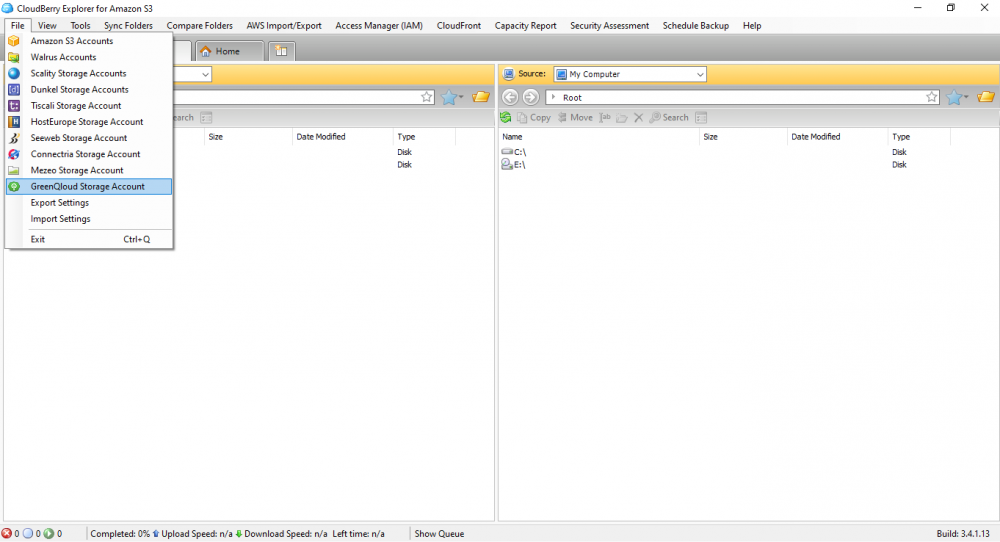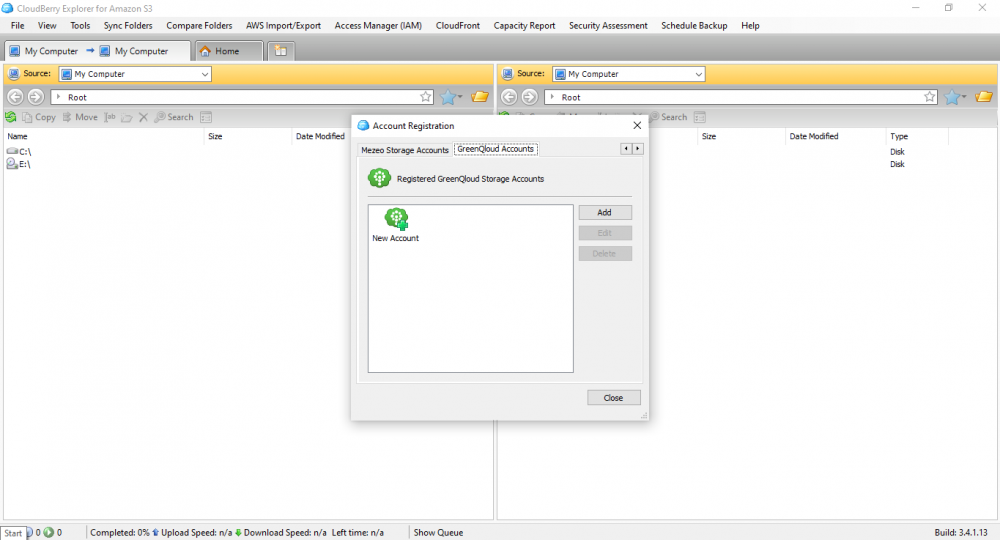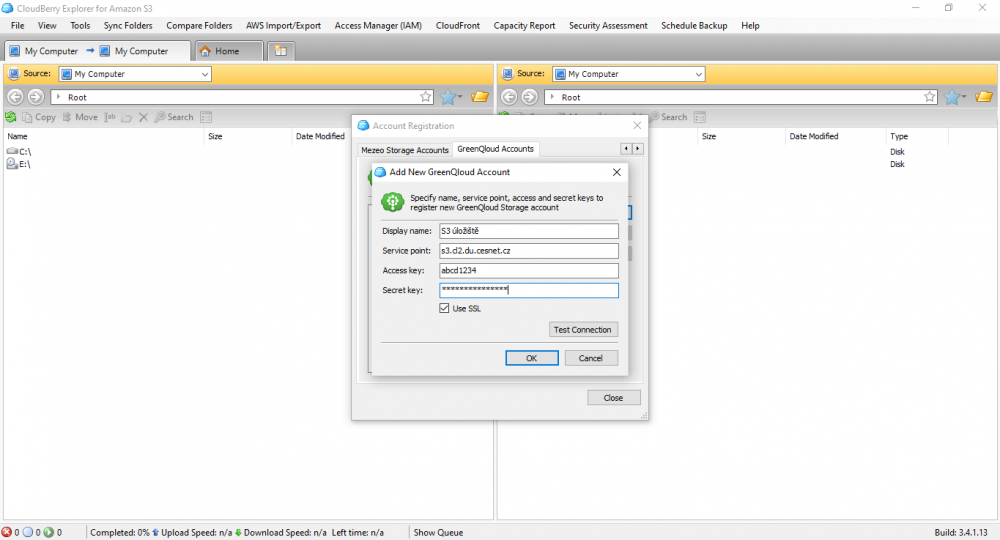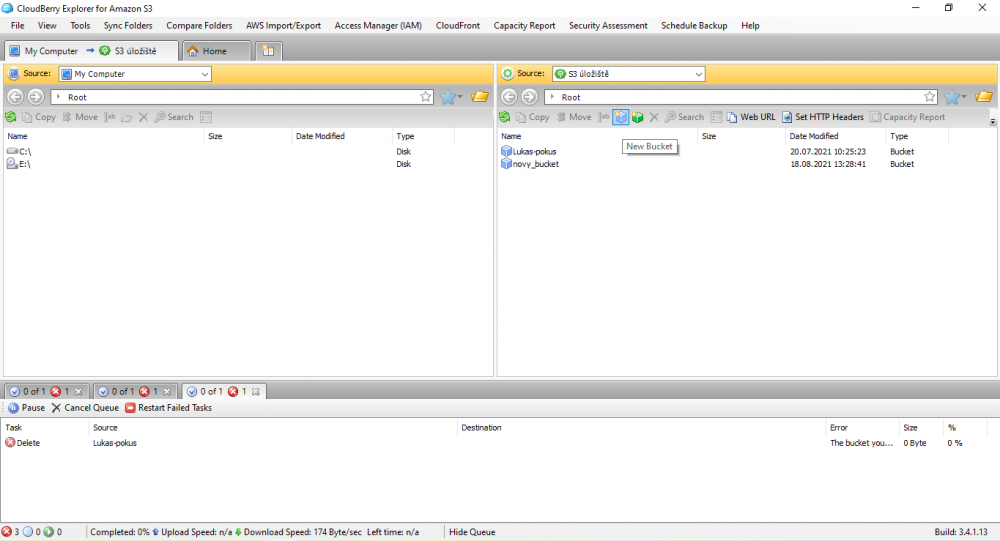en:navody:object_storage:cloudbr:start
CloudBerry Explorer for Amazon S3
New updated documentation is available on our new documentation web.
CloudBerry Explorer is an intuitive file explorer that helps you manage your S3 account as if it were another folder on your local drive. The program has a double-pane interface and acts as an FTP client, with each window dedicated to a single folder. These locations are not fixed and can be switched to suit your current task: a local computer and a remote S3 server, two local folders, or even two S3 accounts.
- Installation is normal and no further setup is required. When you start the program, it will always inform you about the registration options. Registration is free, when you receive the key via e-mail and then you avoid other pop-ups.
CloudBerry in the FREE Version does not support Multipart Upload and Multithreading, which means that it cannot work with files larger than 5GB. Encryption and compression is also enabled in the PRO version.
Konfiguration
Last modified:: 24.02.2025 20:03