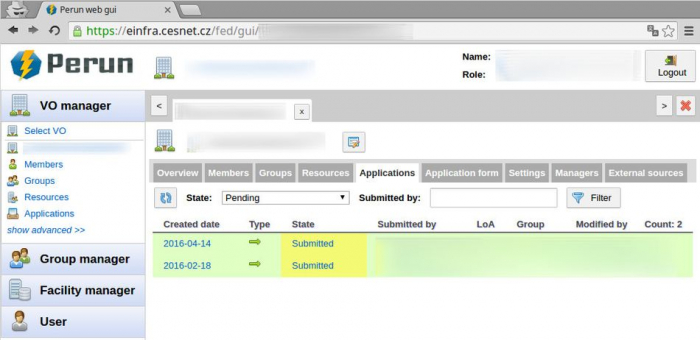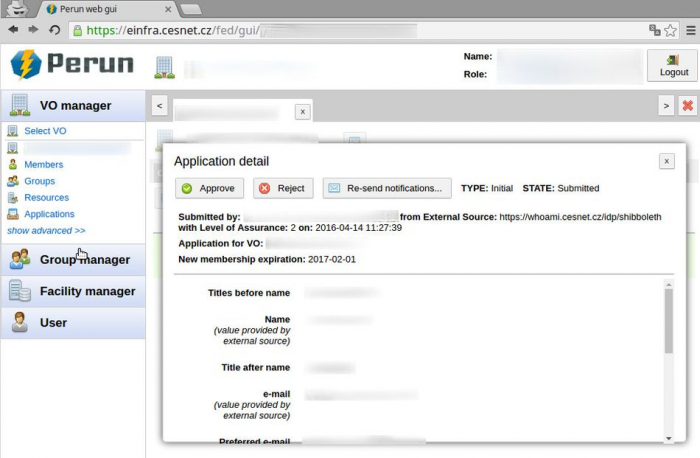en:navody:perun:prodlouzeni_clenstvi_ve_vo:start
Extension of membership in VO
This manual includes instructions for this use-case only. If you use other instructions you can cause unwanted functioning of system.
- When the user will ask for extending of membership in the VO under your administration, you will receive an email with similar structure like the example in the end of this page. There you can find links, which will redirect you to the web page with detail info about requesting user. Please choose the link with preferred login option and then log in to the Perun system. Now you can Approve/Reject the user application.
- In the Applications bookmark you can see all submitted applications including requests for extending of membership. In that case Type is EXTENSION. It is also possible to sort the applications by the status, just click at the scrolling menu next to the State label.
All changes made in the Perun system will be active in one hour. *Thus executed changes are not immediate!!!.
- Notification email with info about new extending request and show instruction can have similar structure like following text:
Dear administrator, application for VO xyz account extension was created under ID=46456457 by user: UVW, EMAIL / EXTERNAL-SOURCE. Application detail with all user submitted data where you can approve / reject extension request: FEDERATION: https://einfra.cesnet.cz/perun-gui/#vo/appdetail?id=46456457 KERBEROS (@META): https://einfra.cesnet.cz/perun-gui-krb/#vo/appdetail?id=46456457 CERTIFCATE: https://einfra.cesnet.cz/perun-gui-cert/#vo/appdetail?id=46456457 If there was any error during application creation, information follows: -------------------------------------------------- Your NGI Perun management team
Last modified:: 14.12.2017 09:50